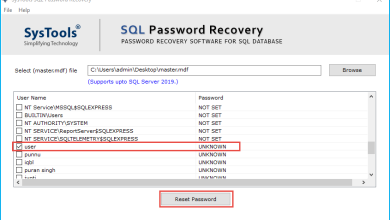How to Batch Export Outlook Emails into Multiple Formats?

Root Article: If you only want to export the selected or batch Outlook emails to an external file. Feature use “Import and Export” can be quite troublesome. This article will guide you to quickly batch export Outlook emails to PST, PDF, MBOX, Text, CSV, etc.
Basically, when you want to export Outlook items to an external file, the “Import and Export” feature come to mind first. You can go to the “File” menu, find it and click the “Import & Export” button under the “Open and Export” tab. The new “Import and Export Wizard” will feature an “Export to file” feature, shown in the following screenshot.
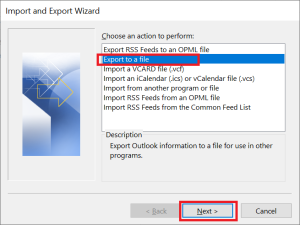
This feature is very helpful when we want to export a large number of Outlook items. in such a case It is difficult to use this function due to the complicated and tedious process. In fact, the following method is more recommended.
Expert Solution to Batch Export Outlook Emails
PST Export Tool allows users to convert all or specific data items from Outlook PST files. It supports files of any size 2GB unlimited file size while browsing the database files. Easily convert all PST mailboxes such as emails, contacts, calendars, notes, tasks, and journals into various file formats.
The free and full version of the tool has advanced scanning options that can scan and fix all corruption issues. The software can export data from corrupted and password-protected PST files. In addition, it is not necessary to install other applications. And emails can be extracted from PST files without using the Microsoft Outlook application.
Highlighted Features of the PST Export Tool
Get some of the best features of the software to export multiple Outlook emails into various file formats.
- Export all PST mailboxes such as emails, contacts, calendars, tasks, etc.
- Automatically convert all Outlook items together in one cycle
- It provides 9 choice of file formats: EML, EMLX, MBOX, CSV, MSG, VCF, HTML, MHT, TXT, ICS, Doc, PDF
- Able to convert corrupted and password-protected PST files
- Preview the PST mailbox before additional conversion steps
- Export both Outlook PST file types such as ANSI and UNICODE
- Provides support for date filters to export selected items
- Supports exporting multiple PST files at once to the desired file format
- There is no need to install the MS Outlook application to start converting PST files
- Recover permanently deleted items and export them to a variety of file formats
- Provides support for removing S / MIME and opening PGP encryption from Outlook emails
- The software supports PST files from all versions of Outlook on Windows 10 and below
This tool comes in two variants one is free and the second is licensed. The free version of PST Export Software only previews all the PST items and export 25 items from each folder. The licensed version of the tool allows you to batch export Outlook emails into multiple file formats.
Summing Up
As we see manual method has some limitations to exporting Microsoft Outlook emails and only saves in PST or MSG format. But the software solution removes all limitations of Outlook and gives the option to batch Export Outlook emails into multiple formats.