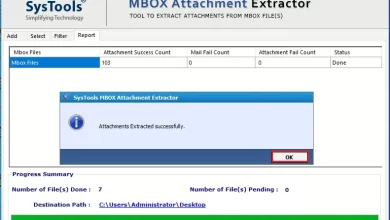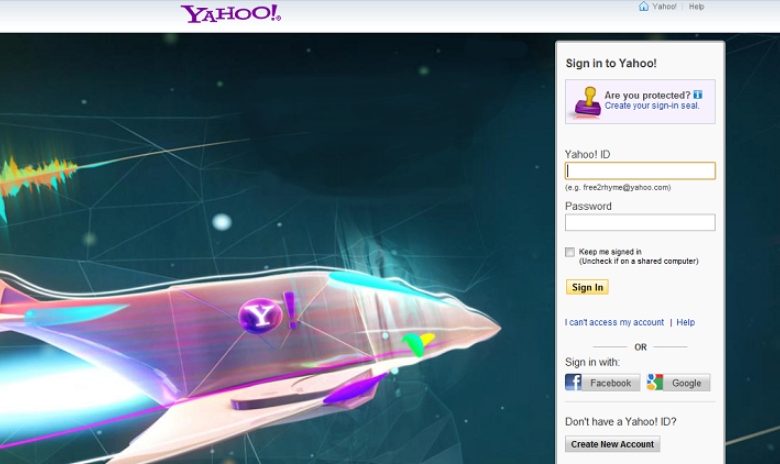
Yahoo mail has become one of the best email services and it has excellent features that will enhance the users’ experience. If your account was deactivated within 90 days then, you can recover it, else sign up for a new account. In the case of a deactivated account, you will see an error message while signing in to your account. It says that your account has been deactivated or you aren’t able to conduct a password reset.
With the deleted account, the screen name will become available to the new users. If someone takes it, you will need to create a different screen name for the new account. Yahoo deactivates inactivated accounts and if your account is deactivated then, you cannot access your emails and attachments.
The reason behind Deleted Yahoo Account
If you didn’t have a sign-in to your Yahoo account for more than a year, then Yahoo will delete your account from its server. It does so to make it available for other new users. Inactivate accounts are of no use, so to make everything smooth, it takes the step to delete your account. So if you are the one who has lost their account, move ahead with the recovery process.
Ways to reactivate Yahoo Inactive Account
You can reactivate your Yahoo account if was not deleted permanently. Visit the home page or use Sign-in helper to reactivate Yahoo inactive account.
Let’s move ahead with the steps to reactivate the account from the official home page of Yahoo mail
- First of all, choose Sign in from the Yahoo Homepage
- Enter the Yahoo mail address and choose the option Next
- If the account is able to recover then, choose an option and recovery method either Text or Email
- If you enter the verification code correctly then, you have to create a new password. Choose Continue and then the password will change
You might have to confirm the account recovery settings and choose the Pencil icon to edit. Else choose Add email or Mobile Number to the accounts. Else, choose Ok to move ahead if you are all set
Confirm Yahoo account is deleted
- Go to the Yahoo Account Recovery Page
- In the Email Address or Phone Number domain, enter the Yahoo email address and choose Continue
- You will see the message “We don’t recognize the email address or phone number” if your account was permanently deleted
Reactivate Yahoo Account via Sign-In Helper
If you don’t remember the Mail account password then,
- First of all, go to the Yahoo Account recovery page
- Enter the Yahoo Mail address in the required domain and choose Continue
- Choose the verification method either Email or Text
- You will receive a code on your device via text or email whatever you have chosen to do so
- If you enter the verification code incorrect way, you have to create a new password. There you have to choose to continue to change the password
- You can also choose “I’ll secure my account later” if you remember your password
Now, you can see that you are able to do all of your email-related works easily. If you are facing any issue while the recovery process then, you should check the verification code.
Tricks to Keep Yahoo Account Active
To ensure that your Yahoo Account stays active, you have to sign in to your account from time to time. If you use multiple email service providers, synchronize all other email accounts with Yahoo Mail. Synchronization will organize your emails in one place. Through this, you can get all of your emails in Yahoo mail and stay prevented against account deletion.