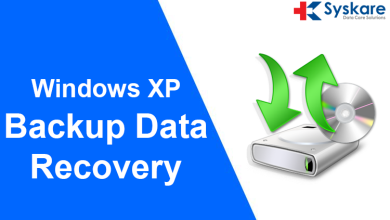How to Restore BKF file Windows 10 – Get Complete Solution

If you have BKF files and wish to open them in Windows, this blog will assist you. On this article, we will look at how to restore BKF file Windows 10. So let’s get started.
Backing up data is usually recommended to preserve the data secure in the event of a disaster, so that the user may later retrieve the whole data from the backup of data. As a result, today’s users typically choose to store a backup of every bit of their data using all available means. Extract data from BKF files is simple, however saving a backup of other files is more difficult.
As earlier said, in order to recover files in the Windows system. However, how can a BKF data file be opened, viewed, and repaired? So, in this article, we will provide you with a quick and easy way to examine and restore the BKF on your Windows 10 machine. Before we go into How to View BKF File in Windows and How to Restore Corrupt BKF Files in Windows?
Behind the Reasons to Restore BKF File Windows 10?
The BKF extension denotes a backup file made by the Windows Backup tool, which comes standard with Microsoft Windows versions NT through XP. BKF files are frequently used to protect, back up, and recover files and data saved on a computer’s ZIP drive.
BKF files are only helpful when they are in excellent condition, and they, like all other files, are prone to corruption. The inaccessibility of the data contained none the file is referred to as corruption.
How to Repair BKF Files from Windows Image Backup Manually?
In this section, we will demonstrate one of the most often used methods for extracting files from a Windows image backup using NTbackup.exe.
Important: Users can only restore data from a BKF file in a healthy BKF file using this approach. Corrupted Windows 10 image backup files are not supported by this software.
- Open the utility by double-clicking NTbackup.exe.
- Now, in the new window, click the “OK” >> “Next” button.
- Next, choose “Restore Files and Settings” and then “Next.”
- Then, navigate to the BKF file’s location and click the “Next” button.
- Then, click the “Advanced” option and navigate to the location where you wish to save the restore data.
- Finally, click the “Finish” button to finish the process of extracting files from a Windows image backup.
This technology is free and fantastic, but there are several limitations that make the user question whether or not to utilize it.
Limitation to Restore BKF File Windows 10
- Users are unable to retrieve the data from the Damage BKF file.
- This strategy is not appropriate for non-technical people.
- Because a virus may have been present in the utility before, there is a possibility of file corruption.
The Easiest Way to Restore Data from a BKF File
One of the most effective SysKare BKF Repair Tools for Restore BKF file Windows 10. The program has incredible and outstanding features. This distinguishes the tool from other brands’ tools.
What distinguishes this program from other brands’ tools? I’ll explain why: there is no other program on the market with such a wide variety of functions.
As a result, the vast majority of IT experts favor our approach for restoring BKF files on Windows 10.
Understand the Process of BKF Repair Tool
- Install and run the tool on your Windows system.
- Choose the “Open File” option to upload the damaged files.

- Now, select the BKF files will appear on the screen.

- Then, hit the “Recover” option to repair BKF files.
Conclusion
That is how to repair BKF files Windows 10 without losing any data. We’ve covered both free and automated techniques for restore Windows backup files. The manual recovery of BKF files has several limitations. In this instance, we recommend the aforementioned tool. In all Windows versions, the utility restore BKF file from Windows.