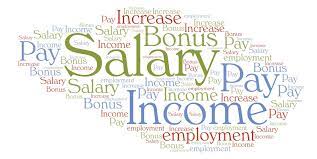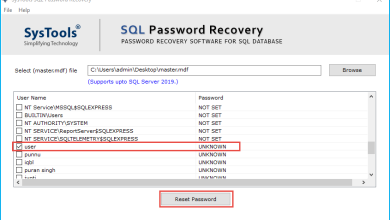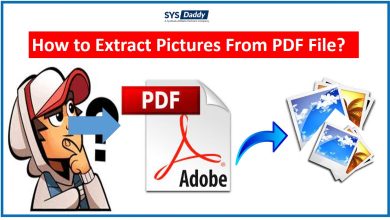DBX to PST Converter

Microsoft provided the Outlook Express utility but now its services have been discontinued. It was designed for homely use. Now Microsoft has come stronger with Outlook. This email client is developed by giving attention to the business need. So, following this, users are looking for DBX to PST Converter. Moreover, Outlook and Outlook Express may sound the same but do not support each other’s file format.
Why DBX to PST Conversion?
- Outlook Express was designed for home use whereas, Outlook is equally useful for businesses.
- Few users still use Outlook Express, but it is discontinued and users are shifting to Outlook.
- PST, the file format of Outlook, is more secure, compatible, and portable than all others.
- Users can configure Outlook with the Exchange server.
An approachable way to Convert DBX to PST:
There are manual methods and professional DBX to PST Converter available for this technical Conversion. We are going to discuss both the ways, use any which suits you.
Manual Method:
One of the manual ways for DBX to PST conversion is as described below:
(Note: Users should have Outlook Express and Outlook installed on the same system to walk through this way.)
- Get into the Microsoft Outlook utility.
- Click on the file menu, and from the list choose Import and Export tab.
- Now the Wizard will turn up, select the Import Internet Mail and Address and proceed with the Next
- Select Outlook Express and open the Outlook Import Tool
- in the Outlook Import tool interface, choose any of the Outlook Express 4.x, 5.x, 6.x, or Windows Mail. Check the Import-Mailbox, and proceed.
- Now the conversion process will start, and you will be displayed a message of completion at the end.
This was the case when Outlook Express and Outlook are installed on the same system, otherwise, things go a bit complex and aren’t suggested. If you see the manual method, it lacks various useful features of accurate, and desirable conversion and there are always remains a chance of data alteration. So, regarding these unfavorable results, users can use the professional tools instead and one of the proficiently professional tools is Weeom DBX to PST Converter.
Professional tool for Professional Work:
The Weeom tool is developed specifically to convert DBX to PST and hence comes with every major and minor feature. Users need to proceed as follows for achieving effective conversion:
- After the successful installation of the Weeom tool, open it and click on Add icon.
- Click the Add DBX file(s) folder or AddDBX files radio button, add and press Add DBX files button.
- Hit on Outlook PST from the ribbon bar; a wizard will appear where you have to go as follows:
- Choose Export in PST in the Export type dropdown list.
- Provide the path to save resultant PST.
- Deal with the PST-related fields like name password and split.
- Use filters based upon Subject, From, To, and consequently hit Export.
- The process will start, hit on cancel after its completion. (You can also save the report after conversion completion.)
Features of Weeom DBX to PST Converter:
- Users can add a whole folder in a single go to save themselves from the one-by-one addition of DBX.
- It has PST split option and users can also put a password on their PSTs.
- This tool comes with a filter based on Subject, From, and To.
- Users can access their DBX files on its interface.
- Also, export DBX to Office 355 and Exchange servers if required.
Final Bid:
The manual method becomes a bit complex when the Outlook Express and Outlook are stored on different Systems. So, users can use Weeom DBX to PST Converter which does this task irrespective of the location of Outlook and Outlook Express.