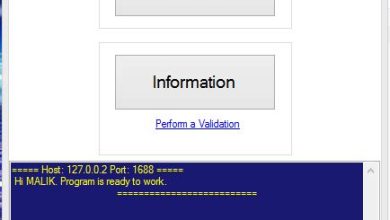In today’s digital world, the ability to create and edit text documents efficiently is more important than ever. Whether you’re writing a simple letter, crafting a detailed report, or collaborating with a team on a presentation, word processor software is a vital tool that powers productivity in homes, schools, and businesses around the globe.
But what exactly is word processor software, and why does it matter so much? Let’s take a closer look at what it is, what it offers, and how to choose the best option for your needs.
What Is Word Processor Software?
Word processor software is a digital tool designed to help users create, edit, and format text-based documents. Unlike plain text editors, word processors offer a rich array of formatting features that allow users to change fonts, add styles, structure content, and even insert multimedia elements. Popular examples include Microsoft Word, Google Docs, Zoho Writer, and Apple Pages. These tools are used by students, writers, and professionals alike for a wide variety of writing and documentation needs.
Essential Features of Modern Word Processors
Modern word processors provide much more than just typing and printing capabilities. Formatting and styling tools let users adjust fonts, text sizes, colors, headings, margins, and spacing to create professional documents. Most word processors also come with built-in templates that make it easy to format resumes, reports, letters, and more with just a few clicks. Additionally, spell check and grammar assistance features help improve writing quality by catching errors and offering helpful suggestions in real-time.
Collaboration and Real-Time Editing
One of the biggest advancements in word processing software is real-time collaboration. Cloud-based platforms like Google Docs and Zoho Writer allow multiple users to work on the same document simultaneously. Users can leave comments, suggest edits, and track changes, making it easy to collaborate on reports, proposals, or marketing materials without emailing versions back and forth. This feature is especially useful for remote teams and group projects.
Enhanced Document Tools and Media Insertion
Modern word processors make it easy to enrich your content by adding images, charts, tables, hyperlinks, and even videos. This transforms a basic document into an engaging, interactive presentation. For more technical documents, features like headers, footers, footnotes, and citations are also available, enabling users to structure content for academic or business use.
Sharing, Exporting, and Compatibility
Word processor software provides various options for sharing and exporting documents. Most tools allow you to save and send files in popular formats like DOCX, PDF, TXT, and HTML. Cloud-based options also let users share documents via direct links or email, with permission settings to control who can view or edit the file. This flexibility ensures that documents are accessible, secure, and compatible with other software and platforms.
Cloud-Based vs. Desktop Word Processors
Choosing between a cloud-based or desktop word processor depends on your workflow. Desktop applications like Microsoft Word or LibreOffice Writer are installed locally and offer robust offline functionality, making them ideal for users who don’t always have internet access. On the other hand, cloud-based solutions like Google Docs and Zoho Writer allow users to access their work from any device with internet connectivity. These platforms automatically save work in real-time and offer seamless collaboration, making them great for teams and mobile users.
Why Word Processor Software Remains Relevant
Despite the rise of digital collaboration tools, content management systems, and communication platforms, word processor software continues to play a central role in the professional world. It offers a universal platform for drafting and formatting written content in virtually every industry. Whether you’re creating formal reports, internal memos, educational materials, or creative writing projects, a reliable word processor ensures your ideas are presented clearly and professionally.
How to Choose the Right Word Processor
Selecting the right word processor depends on your specific needs and preferences. If you’re looking for simplicity and ease of use, tools like Google Docs or Apple Pages are ideal for beginners. For advanced users who need features like mail merge, macro scripting, or extensive formatting options, Microsoft Word or LibreOffice are excellent choices. Teams and businesses should prioritize collaboration features and integration with other tools. Cost is also a factor—some platforms are free or open-source, while others require a subscription or one-time purchase. Finally, consider whether the software is compatible with your devices, especially if you work across a laptop, tablet, and smartphone.
Final Thoughts
Word processor software is a cornerstone of digital productivity, providing users with powerful tools to create polished, professional documents across a wide range of use cases. With options ranging from free cloud-based editors to feature-rich desktop programs, there’s a word processor out there for everyone. By choosing the right software for your needs, you can streamline your workflow, collaborate more effectively, and bring your ideas to life—one well-written page at a time.